No one likes a slow website. A slow website does not only prevent you from getting sales, it also leaves a negative image for your brand and business. Worse still, Google probably won’t rank your website high as your website loads too slow to be qualify as a “quality website”.
So what you can do to remedy this? Let us share with you some of the tips and tricks you can do on your own as a webmaster.
1. Optimizing Your Images
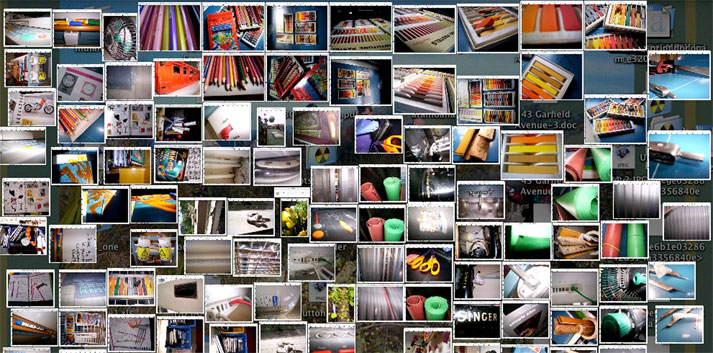
We understand that you want to show off your high quality and extreme clarity images taken by your 20 megapixels DSLR camera, but this will slows down your website significantly as the images taken by your DSLR camera are always HUGE in file size. Always resize and optimize your images before you upload it to the web, this also helps you to save up some uploading time.
If you have Adobe Photoshop installed, always use the “Save for Web” option. If it is a photo, choose the JPEG extension and drag the quality level to 60. Level 60 should be the best of both worlds to achieve decent image quality with good file size.
If you have transparent background icons, graphics and other images file, save it as PNG-24. Yes the file size will be bigger than your ordinary GIF or PNG-8, but the quality is exceptional.
After you save it as a PNG-24, visit TinyPNG.com and let the tool compresses the image for you. The image quality shouldn’t differ much, but you can cut down 35%-80% of the file size! Imagine you have 20 icons that are 50kbs each, that’s 800kbs saved! You just reduced your page loading speed by 1-8 seconds, depending on the users’ connection.
2. Use Browser Caching
Browser caching means that whenever your visitor visits your page, the website will be cached in their browser for a certain period of time. This cache will help to increase your website loading speed as they do not need to re-download the whole website again when they visit some other time.
However, make sure you flush your cache every time you make changes to your site. Else your visitors will be seeing the old version of your website. The last thing you want is misrepresentation and miscommunication with your visitors.
3. Host On a Better Server

I could not stress this enough. A fast server means a faster website loading speed, period. This is just the same theory as having a high spec PC than a low spec PC. A high spec PC will definitely performs faster than the low spec one.
Most new websites will start off with a Shared Hosting plan as they think it is sufficient for their usage. Yes it is a good start as it only requires a low budget and should handle the traffic of a new website just fine.
However, when your visitors grow or your website scripts are increasing, you require much more resources than a shared hosting can offer. Besides, when you are hosted in a shared hosting server, you are sharing the ONE server with several hundreds of other users. Other users can always cause a slow-downs on your website if they abuse it. Furthermore, there are even some web hosting companies that practice overselling, which means they sell more than what the server can handle.
Consider moving your website to a VPS or even a Dedicated Server, you will have all the resources you need. Host in your visitors’ country is also a good choice as the latency will be lower, hence loading will be faster.
4. Use a CDN

Your visitors may come from all around the world and different countries, but you can’t host your website in multiple locations. This is where CDN (Content Delivery Network) comes in handy. For a detailed explanation on CDN, you can refer here.
With the help of CDN, you can speed up the loading speed for offshore visitors as long as the CDN has a node in that particular country. However, CDN should be used at caution as some webmasters reported that they are actually facing slow down when using a CDN as compare to none.
CDN is sometimes bundled in the cPanel of a hosting plan, but it is usually the minimal package. Make sure you sign-up for a reliable CDN from a reputable company.
5. Separate Your Content
If you have a lot to say and images to show, consider separate them into different pages. Don’t chunk up one page with 5,000 words and 50 images, you will make that particular page loads slow like a turtle. Practice good pagination as this also boost the readability and reduce the bounce rate of your website. Some people love to read and look at images, but if your page take ages to load, they will definitely look elsewhere.
6. Do a Routine Housekeeping
The more things you have on your computer, the slower it’s going to get. This is an old myth that most people believe in. Well, whether true or not, it is recommended that you do housekeeping on your website and web files once in a while. That doesn’t mean removing pages! Do not simply remove an old page with the content that has already built up, you are killing your website SEO by doing that.
Housekeeping for website includes optimizing your SQL tables, remove images that are no longer in use, delete old file backups and upgrading your scripts and plugins. You may not know that some of your old scripts are still running in the backend and eating up your CPU or RAM resources, so check up on them from time to time and remove those that are no longer in use will help you to free up some space and resources.
7. Minify CSS, Enable Compression & Reduce Scripts
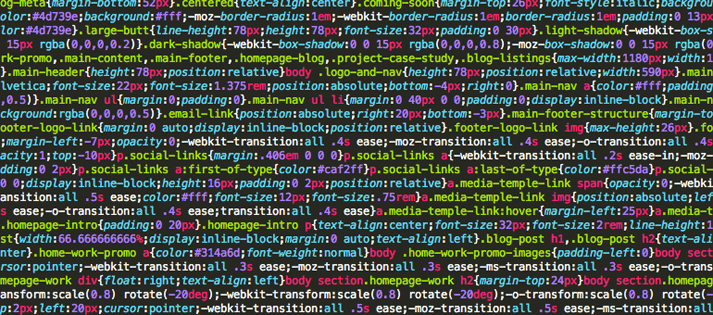
If you are the one who designed and coded your website, you can minify your CSS and JavaScript in order to reduce the file size. While this is not a standard practice as editing your CSS could be tedious after CSS is minified, it is better that you only minify once you have decided not to change your CSS styling in a prolonged period of time.
Enabling website compression can also speed up your website loading speed at the cost of CPU usage. If you have extra CPU resources to spare, you can increase the compression level. However, most shared hosting plans will not be able to utilize this approach due to small amount of CPU resources allocated.
Delete off those scripts that you no longer use. Loading tons of JavaScript can have great impact on the loading speed so just remove those that are outdated or no longer in use.
If any of the above especially point number 7 gives you a lot of question marks, you can always contact us for a Website SpeedBolt package where we will speed up your website for you and increase your visitors count!
Sanz Teoh
Latest posts by Sanz Teoh (see all)
- Self-Hosting or Web Hosting in Malaysia: Which One’s Worth It? - June 30, 2025
- 7 Signs You Need a Better Web Developer Company Malaysia - June 25, 2025
- The 7 Must-Have Website Features That Bring More Patients to Your Beauty Clinic - June 15, 2025

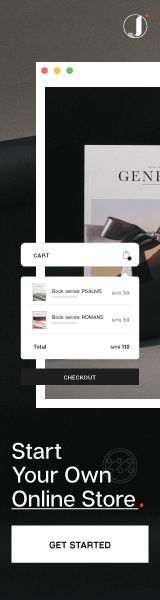

Trackbacks/Pingbacks